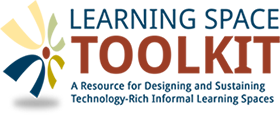Photo Interviews: Things to Consider
Photo interviews can deepen understanding of users’ behavior and preferences in a learning space, but they can be logistically challenging and time intensive. Be sure to consider the following when planning photo interviews.
- With a small research team, develop a list of 10-15 photo prompts (i.e. “Your favorite place to study”) that cover a range of topics. See examples in the Learning Space Toolkit’s Needs Assessment Data Gathering Tools. You may wish to consult with campus assessment experts to discuss the design of your study and how to interpret results.
- Use digital cameras to streamline the process. If possible, set up a procedure by which you can sign out a camera to the students. If you lack such a process, you can use disposable cameras and allow additional time for film processing. You may also experiment with students taking their own photos using their phones and sending the photos to the interviewee via email.
- The photo interview method requires that you (1) meet with the participant to explain the process and give him/her the camera and list of prompts, (2) obtain the camera from the participant, and (3) conduct the interview. This multi-step method necessitates that you meet several times with the participant. Plan ahead to avoid scheduling complications.
- If your study focuses on how the participants perceive and use a specific space, you can compress the process into the same day or even an hour, thereby decreasing the need to meet multiple times with the participant. Meet the participant and give him/her the camera and prompts. After X amount of time (i.e. 30 minutes), meet again and conduct the interview.
- Recruiting participants and scheduling interviews can take more time than you expect, so plan ahead. Students will typically need an incentive for participation.
- Arrange to have the interview in a space that will be convenient, quiet, and comfortable for the interviewee. You may want to hold an interview in a participant’s office or in a quiet area near where he or she works or hangs out on campus.
- During the interview, use the photos to scaffold the conversation. Use the photos to elicit information that may be useful, but was not directly solicited in the original prompt. Allow the interviewee amply time to respond. Become comfortable with pausing and letting the interviewee think and talk.
- If you have access to a laptop with a screen recording program, you can record the images and interview discussion. Check out this list of free and commercial screencast programs. The Mac program QuickTime can also be used and is available on most Mac computers.
- As soon as possible after completing the interview, take time to document important ideas and findings that stood out. These notes can be helpful even before more in-depth analysis of the interview data.
- IRB approval is necessary when working with human subjects. Work with your institution to apply for the appropriate IRB exemptions and/or approval before working with any participants.